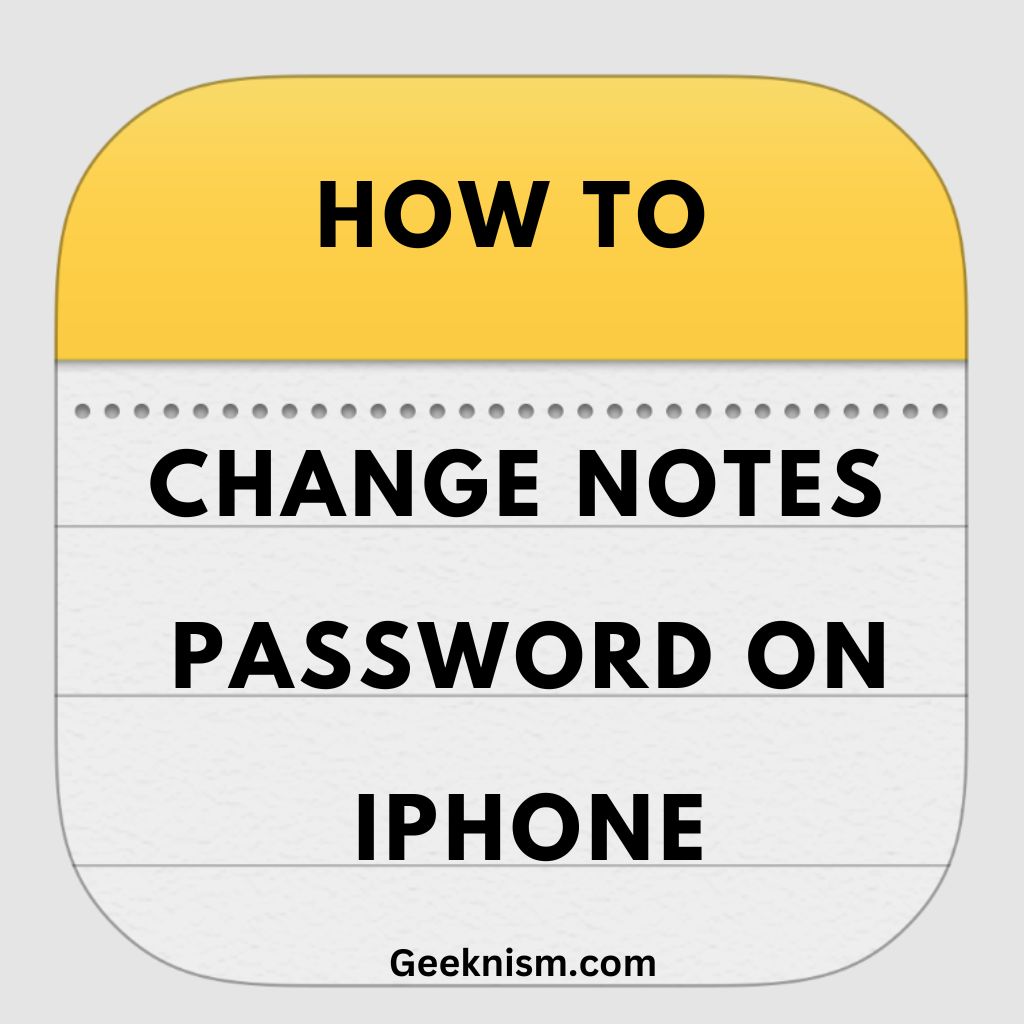IMS Registration Status – The IMS service stands for IP multimedia subsystem service. IMS services allow the android software of android smartphones.
Let’s understand how to fix IMS Registration Status which says not registered on Android phones.
IMS Registration Status
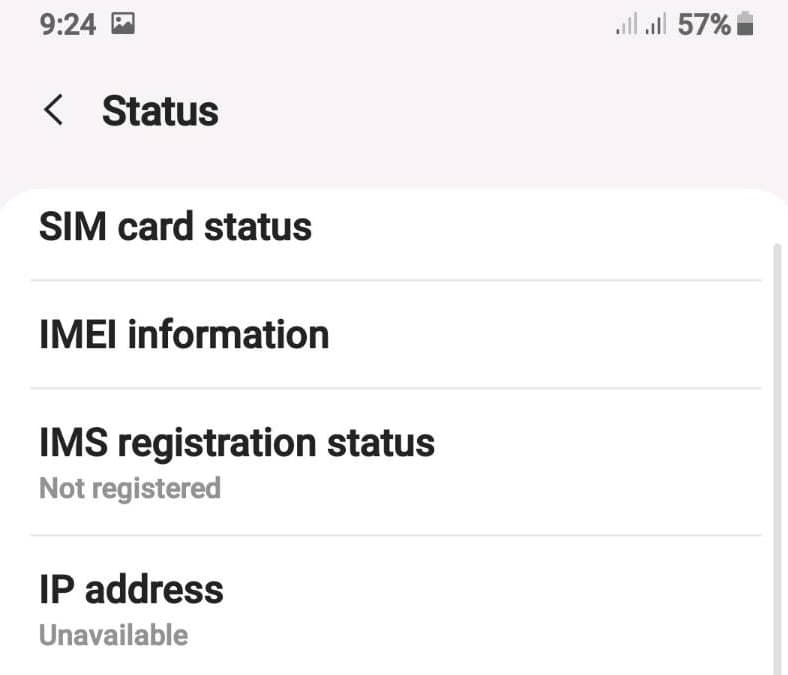
An IMS registration status updates the reporting method. The method comprises the steps of obtaining VoLTE switch status change information and sending the information to an IMS service cache.
What causes the IMS registration status “Not registered”?
IMS registration can indicate “Not registered” for any number of reasons defective UICC, corrupt radio firmware, etc.
Here are the other reasons that may cause the error:
- Phones firmware or operating system is out of date.
- The SIM card might be disconnected.
- The Carrier might not be selected in your phone’s settings.
- Carrier is experiencing an outage.
Methods to fix IMS registration status “Not registered”:
Here are some methods to fix the error and register the SIM on the network:
-
Force Restart The Device
A force restart will clear all the temporary data and junks that may create conflict preventing the SIM from connecting to the network.
-
Remove and Re-Insert SIM Card
A sudden drop of the phone may also cause your Verizon device to show no network error. This may cause the SIM on the device to lose connection with SIM connector pins on the device. So, removing and re-inserting the SIM card may resolve the error.
-
Turn Airplane Mode On\Off
Switching on and off the airplane mode might help and may resolve the network problem. Wait for 10 seconds after switching off the device and see if the SIM is registered on the network.
-
Check for the Proper Network Mode
Select the correct network type for the SIM card. You cannot register a 4G SIM card if the network mode on the device is only for 3G.
To change the network first you have to, Go to settings >more networks >mobile networks >network mode and select the proper network mode from 3G or 4G.
Turn on the Radio Signal
- Open the dialler on your android phone.
- Dial *#*#4636#*#* to enter service mode.
- Tap on the “device information”.
- Tap run ping test.
- When you click the turn radio off button, the galaxy will restart
- If necessary, select restart.
If the methods mentioned above don’t work it is suggested to check for temporary network outrage on your location and just move your phone to some other area.
More Useful Guides:
Conclusion:
We have shared everything about the IMS registration status and if this article helped you in any way, then share it with your friends so they can also get benefited from this article.
If you have any issue or problem, with this article then feel free to comment below we will try our level best to come up with a solution.