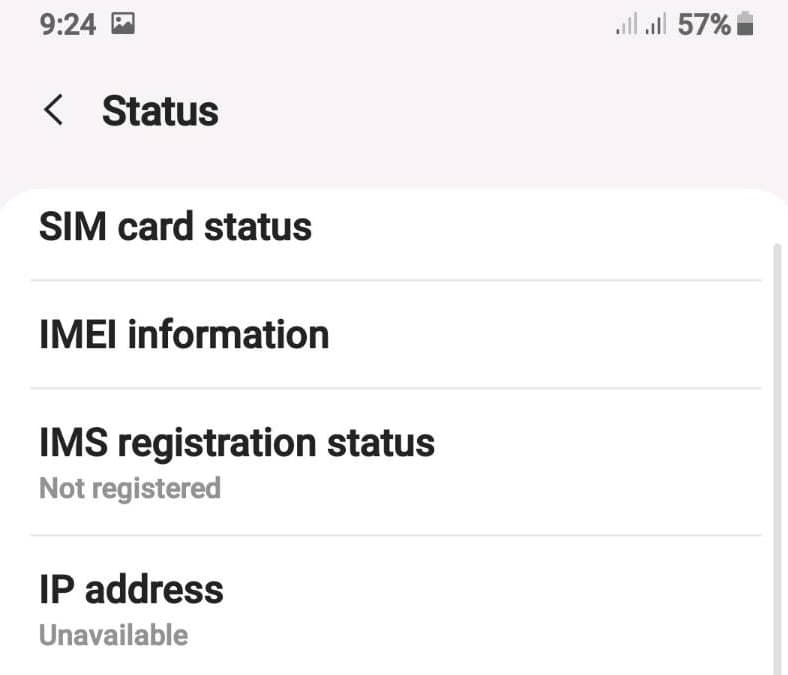Removing and adding friends on Snapchat is common, especially among teens and young adults. You may remove someone when you have a falling out, but later change your mind and want to reconnect. Or you may have accidentally removed someone and want to add them back.
When you remove a friend on Snapchat, certain things happen from their end that signal you’ve deleted them. And when you add them back, Snapchat similarly alerts them.
If You Remove Someone on Snapchat and Add Them Back
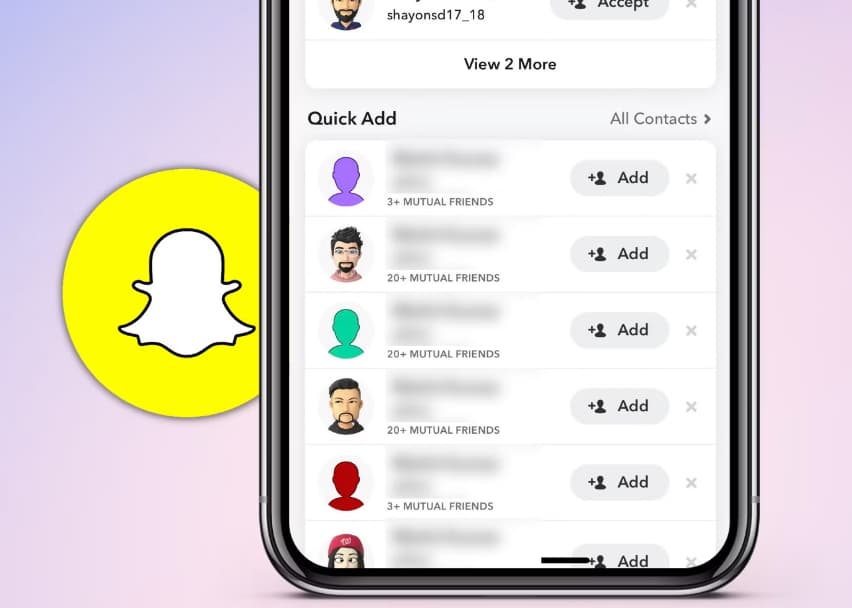
Knowing these signals can help you be more tactful if you want to remove someone discretely or add them back without awkwardness.
What Happens When You Remove or Add Back Friends on Snapchat?
Here’s a quick rundown of what happens when you remove or add back friends on Snapchat:
- When you remove a friend: They will no longer see your stories or new Snaps. Their messages to you may not go through. Under your name in their Friends list, it will say “Pending.” This means you’ve removed them.
- When you add a removed friend back: They will get a notification that you added them. They will start seeing your stories again. Any pending message will be sent. “Pending” under your name will disappear from their Friends list.
Below we’ll explain these signals in more detail, as well as how to minimize awkwardness if you want to discreetly remove or add back friends.
When You Remove a Friend on Snapchat?
Removing a friend on Snapchat makes it so you’re no longer connected with them on the app. Here are the key things that happen when you delete someone:
- They Stop Seeing Your Stories and Snaps
Once removed, your friend will no longer see your Snapchat Stories or any new Snaps you send them. Your old Snaps and Chats will still be visible in their inbox, but anything new will not show up.
If you frequently post Stories, they may notice your disappearance from their feed and realize you deleted them. But it won’t be as obvious if you rarely post.
- Their Messages May Not Go Through
If your settings are “Friends Only” for who can contact you, any messages your removed friend sends will stay stuck as “pending” and not actually sent to you.
They may notice messages aren’t going through anymore and deduce that you deleted them. But this isn’t a foolproof signal, as messages may fail to send for other reasons too.
- It Says “Pending” Under Your Name
This is the most concrete signal that you’ve removed a friend. In your removed friend’s Friends list, your name will now show the word “Pending” underneath it.
Pending means you’ve removed the person as a friend. If they notice this change from before, they’ll know you deleted them.
- They Can’t See Your Snap Score or Snapstreak
Your removed friend will no longer be able to see your Snapchat score or any Snapstreaks you have with each other. These stats will appear grayed out or show zero to them.
However, this isn’t the most reliable signal, as you can also manually hide your score or streaks from specific friends. But if they notice these disappear suddenly, they may deduce that you removed them.
Signals that You Removed Someone:
In summary, here are the main signals someone will notice if you remove them:
- They no longer see your Stories or Snaps.
- Their messages may remain “pending”.
- It says “Pending” under your name in their Friends list.
- They can’t see your Snap Score or Streaks.
The Pending status is the clearest indicator. But the other signs could also tip them off, depending on how closely they pay attention.
When You Add a Removed Friend Back?
If you change your mind and add back a removed friend, Snapchat will alert them in several ways:
-
They Get an Add Notification
Snapchat will send a push notification saying “[Your name] added you” along with prompting them to add you back in the pending section.
This makes it obvious you previously deleted them and then added them back. There is no way to avoid this notification.
-
They See Your Stories and Snaps Again
Once re-added, your friend will start seeing your Stories reappear in their feed. If you frequently post stories before removing them, they are likely to notice this.
They will also get any new Snaps you send them after adding them back.
-
Any Pending Messages Send
If your removed friend had tried to message you but the messages stayed “pending,” those messages will now actually be sent since you’re re-connected.
They may realize from this that you must have added them back after previously removing them.
-
No More “Pending” Under Your Name
The “Pending” status under your name in their Friends list will disappear.
If they had noticed this before, its absence will confirm to them that you added them back.
-
They See Your Score and Streaks Again
Once added back, your Snap Score and any Snapstreaks will become visible to your friend again. If they had seen these disappear earlier, they may now realize you had removed then added them back.
Signals that You Added Someone Back
In summary, when you add back a removed friend, here are the signals they will notice:
- They get an “added you” notification.
- They see your Stories again.
- Any pending messages sent.
- No more “Pending” under your name.
- They see your Score/Streaks again.
The notification and disappearance of “Pending” are the most definitive signs. But the other changes usually tip people off too.
How to Remove a Friend Discreetly?
If you want to remove someone without them realizing, there are a couple of methods you can try:
-
Remove During Inactivity
Try removing them during a period of inactivity – like if you both have stopped posting Stories or chatting for a while. They’re less likely to notice if there’s no recent activity to disappear.
-
Change Settings First
You can also change your settings to hide your Stories from them and disable chat before removing them. That way they won’t notice new posts and messages disappear right after you delete them.
Switch back your settings after some time has passed to avoid suspicion. Just know that they may still eventually see “Pending” and realize.
-
Remove Multiple Friends
If you’re trying to prune your Friends list in general, removing several friends at once can disguise the fact you deleted any one specific person.
But be aware that those you remove may talk and realize you deleted them in a group purge. So this can backfire if they compare notes.
Discreet Removal Tips
To recap, some ways to try removing someone more discreetly:
- Do it during a quiet period of inactivity between you
- Change settings before removing to hide activity
- Remove other friends at the same time
There are no flawless ways to avoid detection though. The Pending label usually gives it away eventually.
How to Add Someone Back Without Awkwardness?
When adding back a removed friend, there’s no way to avoid the notification they’ll get that you added them. But you can send a message to smooth over the situation:
-
Send an Explanation
After adding them back, consider sending a message briefly explaining why you removed them and that you’d like to reconnect. Keep it casual.
Being upfront reduces awkwardness and shows you don’t have any bad blood. An apology also goes a long way if your removing them caused hurt feelings.
-
Act Normal
Continue Snapping and chatting with them just like you did before. Don’t draw extra attention to their removal unless they ask about it.
If they seem receptive to your messages and Snaps again, they likely are happy to pick back up where you left off.
-
Don’t Remove Again
Now that you’ve added them back, avoid removing them again! Doing so will just create more confusion and mistrust.
Only remove if there’s a very compelling reason. Continually deleting and adding someone back sends mixed signals.
Smoothly Adding Back Friends
To add a removed friend back without too much awkwardness:
- Send an explanatory message when adding them.
- Resume your chats normally.
- Avoid removing them again soon after adding them back.
A brief apology and acting natural again usually gets the friendship back on track. Just don’t make removing friends a habit!
FAQs About Removing and Adding Back Snapchat Friends
Here are some common questions about removing and adding friends back on Snapchat:
- Does Snapchat notify you when someone removes you?
No, Snapchat does not directly notify you if someone removes you as a friend. The only way to know is by noticing the signals like not seeing their Stories, getting stuck messages, or seeing “Pending” by their name.
- Can you tell if someone removed and added you back?
Yes, if someone removes and adds you back, you will get a notification of them adding you. You will also see their Stories reappear and any pending messages will be sent. The “Pending” status under their name will disappear too.
- What does “Pending” mean on Snapchat?
“Pending” under a name in your Friends list means that the person removed you as a friend. It’s the clearest indicator that someone deleted you from their friends.
- Can you remove a friend without it saying Pending?
No, there is no way to remove a friend without the Pending status showing up. Even if you remove them from your contacts or block them, it will say Pending on their end.
- Should I remove someone on Snapchat if I deleted them on other social media?
It’s up to you. Some people feel it’s wise to remove everywhere to make a “clean break.” But removing only where you must avoids extra drama. Do what feels right for your situation.
Common Snapchat Removal Questions
To recap key facts about removing Snapchat friends:
- Snapchat doesn’t directly notify you when removed.
- Adding back shows they previously removed you.
- “Pending” means you’ve been removed.
- Can’t remove without Pending showing up.
- OK to only remove where needed for a “clean break”.
Also Check:
In Conclusion:
Removing and adding back friends is a tricky dance on Snapchat. When you delete connections, your disappeared Stories and stuck messages signal your removal.
And when you add friends back, the notification and sudden reappearance of your activity scream that you added them again after deleting them.
While total discretion is impossible, being strategic with your timing and settings can help keep the removal quieter. And a nice note when adding back again eases the awkwardness.
Overall, it’s smart to avoid repeatedly removing the same friends if you can. But Snapchat is designed for connecting with friends as life changes – so don’t be afraid to prune and add back when needed to reflect who is important to you now.
With tact, you can remove and add back friends on Snapchat while keeping good relationships.