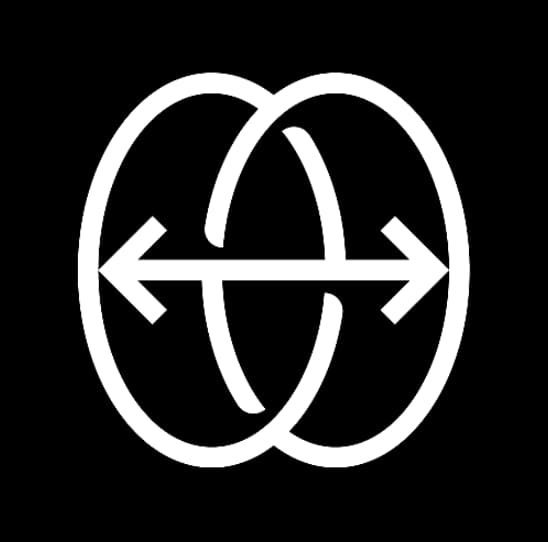In today’s tech-driven world, smartphones serve as both our physical and virtual portals. It’s understandable to wonder what apps running in the background on our devices are doing.
Carrier Hub is one such app that has created intrigue and speculation around whether it is harmless or a hidden spying tool.
If you’ve asked yourself “Is Carrier Hub a spy app?” that is secretly peeking into your data, you’re not alone.
Is Carrier Hub A Spy App?

In this comprehensive guide, we peel back the curtain and uncover the truth about Carrier Hub.
Get ready to wade through an ocean of misinformation as we analyze its purpose, supposed use as a spying tool, capabilities, and the information you need to make informed choices about your smartphone’s security.
What is the Carrier Hub App and How Does It Work?
The Carrier Hub app, often pre-installed on Android devices, serves as a conduit between your smartphone and mobile carrier. Unlike the secret agent rumors, the app isn’t a furtive spy tool.
Instead, it acts as a coordinator for digital upgrades and features exclusive to carriers. Consider it the backstage liaison between your device and carrier. Your phone receives important updates via this app, ensuring uninterrupted connectivity and an improved user experience.
So before those spying speculations cloud your judgment, know that Carrier Hub is more of a helpful assistant than a secret agent. Read on as we delve into its capabilities to reveal the truth behind the buzz.
Key Functions of Carrier Hub App:
- Optimizes network connections based on location
- Facilitates firmware updates from carriers
- Manages carrier-specific settings easily
- Provides a user-friendly interface
- Enhances overall user experience
- Sends timely carrier-related notifications
- Offers data usage insights to pick suitable cell plans
- Has links to carrier customer support
As you’ll discover, Carrier Hub’s actual role is to provide control over your smartphone’s settings and network performance. As we explore further, stay tuned for more myth-busting revelations.
Is Carrier Hub A Spy App?
Carrier Hub isn’t technically a “spy app” designed to secretly steal data with malicious intent. However, it does collect significant user information lacking controls. So whether Carrier Hub is “safe” depends on your privacy tolerance:
- If you’re right about its data collection and need its functions, keeping it may be fine.
- If you have privacy concerns, consider limiting data access or alternatives provided by carriers.
There’s no definitive answer. You must weigh its pros and cons, then decide based on your needs. Remember – it’s not an actual spy tool but a utility for improving mobile connectivity.
What Permissions Does Carrier Hub Require?
Installing Carrier Hub asks for certain permissions vital for its effectiveness. Understanding those accesses is key for secured mobile experiences:
Core Permissions
- Location: Provides carrier info and optimizes networks based on location
- Phone: Manages carrier voicemail, call forwarding, etc
- Storage: Downloads updates, firmware files, etc
- Notifications: Sends carrier update alerts
- Camera/Microphone: For visual voicemail, carrier calling features
- Network Info: Optimizes connectivity and ensures seamless functioning
- Device ID: For authentication and proper working
These permissions facilitate Carrier Hub’s intended services. Review and grant accesses carefully based on functionality needs while considering privacy. You can manage app permissions later if uncomfortable.
Understanding and controlling app access enables a striking balance between personalized experiences and privacy.
Debunking Spyware Myths: The Carrier Hub App’s Reality
Let’s clear the air and debunk some stubborn spyware myths about Carrier Hub:
| Myth Busters |
|---|
| Intended Functionality: Enhances connections, not pries into private matters |
| No Unauthorized Data Collection: Don’t secretly collect personal data |
| Legitimate Developer: Typically created by reputed carriers or software companies, not shady sources |
| Privacy Safeguards: Follows permissions and guidelines strictly |
| User Control: Grants accesses based on user approval. You can review/change permissions later |
| Security Protocols: Has standard security safeguards against vulnerabilities, and gets regular patches |
| Transparency: Has clearly defined purpose and functionalities that users can enquire support teams about |
By breaking down misconceptions directly, we clarify Carrier Hub’s true objectives – improve mobile connectivity, not interference or espionage. Let’s abandon “cloak and dagger” notions and accept Carrier Hub’s utility.
What Issues Can Carrier Hub Cause?
While Carrier Hub intends to enhance user experiences, some challenges may crop up:
- Compatibility problems on certain devices
- Delays receiving carrier updates
- Increased battery drainage
- Complex app interface
- Temporary network connectivity losses
- Notification overload
- Security flaws
However, these aren’t widespread. Many users find Carrier Hub highly useful with minimal problems. Contact carrier support teams or check for app updates to troubleshoot concerns. Consider hurdles as improvement opportunities rather than deterrents in enjoying Carrier Hub’s perks.
How to Disable Carrier Hub App?
Disabling Carrier Hub depends on your device and carrier. But here are common methods to try:
Method 1: Using App Settings
- Open device Settings > Apps > App info/manage > Carrier Hub
- Tap Disable if available. If not, Force Stop to temporarily close the Carrier Hub
- Toggle off Show Notifications after force stop
Method 2: Uninstalling via Play Store
- Open Play Store > Search Carrier Hub
- If found, tap Uninstall to remove it completely
- But carrier apps may not be listed here
If you can’t disable/uninstall the app and face problems, contact carrier support for device-specific help managing it.
How to Uninstall Carrier Hub?
Uninstalling Carrier Hub is tricky since it’s deeply integrated into systems. But try:
Method 1: Using the Root Uninstaller App
Note: Requires ROOT Access
- Install and open a root uninstaller app like System App Remover
- Grant root permission, locate Carrier Hub, and uninstall
Warning: Rooting devices is risky, voids warranties, and may damage devices if done incorrectly!
Method 2: Using ADB Commands
- Connect the phone to the PC via USB
- Enable USB Debugging under Developer Options
- Install ADB on the computer
- Open Powershell/Command Prompt, type
adb shell pm list packages | grep "Carrier Hub" - Note down Carrier Hub’s package name
- Uninstall by typing:
adb uninstall --user 0 <package_name>
Note: ADB access needs technical knowledge. Uninstalling Carrier Hub may affect carrier features and damage devices if done improperly!
Tips for Using Carrier Hub Effectively:
Make the most of Carrier Hub with these handy tips:
| Tips | Details |
|---|---|
| Regular app updates | Enjoy the latest features, improvements, and security patches |
| Review app permissions | Grant access only to required data cautiously |
| Allow network optimization | Trust it to enhance signal strength for uninterrupted connections |
| Control notifications | Customize alerts to avoid constant interruptions |
| Install firmware updates | Critical for system enhancements and security fixes |
Additionally:
- It aids battery life instead of draining it via network management
- Use secure networks for app updates to prevent security risks
- Explore settings to customize notification frequency, language, etc.
- Check carrier guidelines on effectively utilizing Carrier Hub
- Contact customer support teams to resolve app issues
Follow these tips to integrate Carrier Hub seamlessly while optimizing networks, managing settings, and staying informed without compromising privacy. You’ll learn to enjoy its benefits for smoother and safer mobile experiences.
Final Verdict – Is Carrier Hub a Spy App?
In a tech world where speculation spreads about apps’ intentions, Carrier Hub has emerged as a practical instrument for network improvements, carrier settings control, and information sharing – not spying.
By comprehending its objectives, permissions, and best practices, you can leverage its advantages while safeguarding privacy.
Remember – Carrier Hub intends to enhance not interfere with mobile experiences. So dispel myths, and utilize its offerings for easier smartphone connectivity and improved control over device functioning.
FAQs on Is Carrier Hub A Spy App:
- Q1. Is Carrier Hub a spy app?
A1. No, Carrier Hub isn’t a spy app. It’s designed for optimizing networks, managing carrier settings, and sending updates.
- Q2. Can Carrier Hub access personal data without approval?
A2. No. Carrier Hub only accesses necessary data for its role, requiring user permission always.
- Q3. Can I disable Carrier Hub?
A3. Yes, you can disable Carrier Hub via device settings – but may impact some carrier features.
- Q4. Is it safe to use Carrier Hub?
A4. Yes, when downloaded from official sources and used responsibly by granting selected permissions, Carrier Hub is safe for improving mobile experiences.
- Q5. Can Carrier Hub be uninstalled from devices?
A5. On some devices, Carrier Hub can be fully uninstalled. But consider the effects on carrier functionalities before removing them.
- Q6. What are the key functions of Carrier Hub?
A6. The key functions include optimizing network connections, facilitating carrier firmware updates, managing settings, enhancing user experience, sending notifications, providing data usage insights, and linking to carrier customer support.
- Q7. Does Carrier Hub follow privacy protocols?
A7. Yes, Carrier Hub has standard privacy safeguards, requires user permission for data access, and follows guidelines around collecting only necessary user information for its legitimate functionality.
- Q8. Can I control the permissions granted to Carrier Hub?
A8. Yes, you can review and modify the permissions granted to Carrier Hub via your device’s app permissions settings based on your comfort level and functionality needs.
- Q9. What kind of issues may Carrier Hub cause?
A9. Some potential issues include compatibility problems, delays in updates, increased battery drain, a complex interface, temporary network losses, notification overload, and security flaws. However, these aren’t widespread.
- Q10. How can I make the best use of Carrier Hub?
A10. Tips for effective use include keeping the app updated, cautiously granting permissions, allowing network optimization, controlling notifications, installing firmware updates, using secure networks, exploring customization options, and contacting carrier support if issues arise.
Also Check:
Conclusion:
To summarize, Carrier Hub is not a spying app but a legitimate utility for enhancing mobile connections by allowing users greater control over device settings, network capabilities, and information from carriers.
While it requires access to certain data, by carefully assessing its permissions, weighing pros and cons, using security features built into devices, and not granting unnecessary access, users can securely enjoy Carrier Hub’s offerings.
We hope this comprehensive guide has helped uncover the reality of Carrier Hub and empower you to make informed decisions!