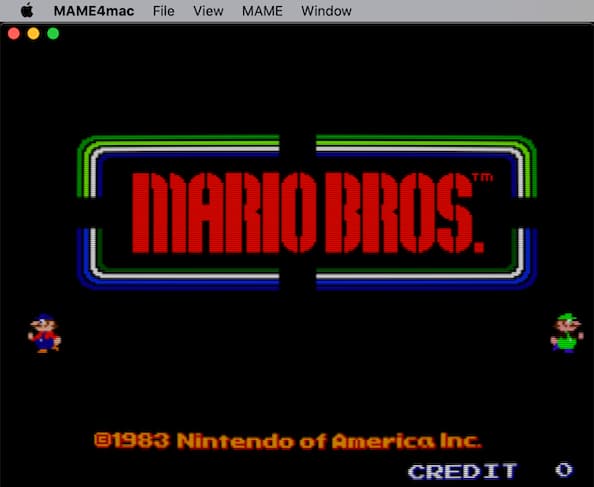In this article, we will be discussing some of the methods that will help you install GBA4iOS iOS 15 emulators on your iOS-powered device. The emulator will help you to play all the GBA games that have come into the market.
For most youngsters, Nintendo’s game boy has admirably taken most of their hearts and no game has reached this level. Acquiring the legendary market reaches out Nintendo has struggled too much to give the best to its customers and for that, it has launched the Nintendo Switch and the sign of game boy advance still remains with the people.
GBA4iOS iOS 15
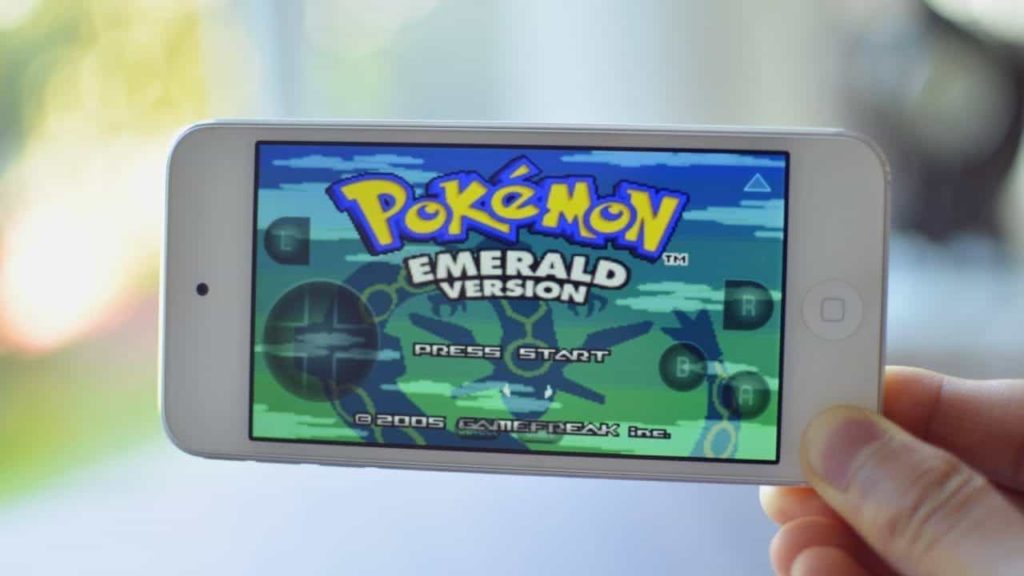
The tech-driven youth are trying to find out different ways that allow them to play those legendary and classic games on their mobile phones. We must be grateful to the GBA4iOS emulator that allows us to properly emulate all the GBA sources onto your iPhone or iOS powered operators.
There are two different emulators that are working effectively; one is GBA4iOS and the other one is the delta Emulator. This article is going to enlighten you about the installation methods which will help you to give better gaming experiences.
How to install GBA4iOS iOS 15 GBA Emulator on iPhone 2023
GBA4iOS is one of the most popular emulators that we are going to look at. This finest emulator has been working really fine and works perfectly on both iPhones and iPads running iOS 11.
It becomes really easy when you have not required a jailbreak to install such emulators. The process of installation is really simple and a step-by-step guide is mentioned below. Before discussing the methods we are excited to share some of the special features that make it different from all the other emulators.
Important features of GBA4iOS
- The emulator supports controller skins from game boy color, game boy advance.
- It supports multiplayer, allowing players to engage in online battles.
- Allow players to use cheat codes with no limits.
- You can even synchronize your data, and save files on cloud storage.
- The emulator provides you with haptic feedback.
- Wireless support after the latest update.
First Method to Install GBA4iOS iOS 15 App
- Open a browser on your iOS device, and go to http://iemulators.com/gba4ios.
- Scroll down and click on the GBA4iOS 2.1 Date Trick logo.
- The next page will present you with all the information regarding the emulator.
- Find and tap the install button at the bottom of the page.
- A prompt will ask you for confirmation, simply confirm once again.
- The next page will take you to the Settings page.
- From there, go to General > Date & Time > and then Toggle Off.
- Now manually enter any date and time apart from the current one, and wait a couple of seconds for the installation process to complete.
- Once the emulator is done installing, you will be presented with the GBA4iOS logo on your device’s screen.
- You can now change the date and time back to auto. However, there is just a little left before the final process.
- Go to Settings > General > Profiles & Device Management and ensure that the trust certificate for the GBA4iOS is enabled.
Once you follow the above-mentioned steps you will be able to install GBA4iOS successfully without any disruption. In case you find this step difficult or lengthy we will give you another method to install GBA4iOS.
Second Method to Install GBA4iOS iOS 15:
This method is easy and much simpler to install GBA4iOS iOS 16 as it has little fewer steps than the previous method.
- Start by downloading the GBA4iOS IPA file and Cydia Impactor.
- Once downloaded, open the Cydia Impactor, and connect your device. It will recognize the device connected.
- Now select the device you have connected, and drag and drop the GBA4iOS IPA file you have downloaded previously.
- The Impactor will ask you to enter your Apple ID and password for continuing the installation. Keep in mind that you need a valid ID or the method will not work.
How to Install Delta Emulator to Play GBA Games on iPhone 14, 13, 12, 11
The process of installing a delta emulator is quite simple and straightforward because you don’t have to follow those long and lengthy processes that become monotonous at times. It is indeed a great thing about the delta emulator not only allows you to play games from Nintendo 64 but also game boy advance, and game boy color. Now I will mention the devices which will support this emulator.
Compatible iOS Devices to Install GBA4iOS iOS 15:
| iDevices | iPhone 14, iPhone 13, iPhone 12, iPhone 11, iPhone X, iPhone X Pro, iPhone XR, iPhone 8 Plus, iPhone X, iPhone XR, iPhone XS, iPhone XS Max, iPhone 11, iPhone 11 Pro, iPhone 11 Pro Max, iPhone SE, iPhone 8, iPhone 8+, iPhone X, iPhone 7, iPhone 7S, iPhone 6S Plus, iPhone 6S, iPhone 6Se, iPhone 6 Plus, iPhone 6, iPhone 5S, iPhone 4S, iPad Air 2, iPad Air, iPad Mini 3, iPad Mini 2, iPad Mini, iPod Touch. |
| iOS Versions | iOS 16, iOS 15, iOS 14.0, iOS 14.1, iOS 14.2, iOS 14.3, iOS 14.4, iOS 14.5, iOS 14.6, iOS 14.7, iOS 13.1, iOS 13.2, iOS 13.3, iOS 13.4, iOS 13.5, iOS 13.6 iOS 13 Beta, iOS 12, iOS 12 Beta, iOS 11, iOS 11.0, iOS 11.0.2, iOS 11.0.3, iOS 11.1, iOS 11.1.1, iOS 11.1.2, iOS 11.2, iOS 11.2.1, iOS 11.2.2, iOS 11.2.5, iOS 11.2.6, iOS 11.3, iOS 11.3.1, iOS 10, iOS 10.0, iOS 10.0.1, iOS 10.0.2, iOS 10.0.3, iOS 10.1, iOS 10.1.1, iOS 10.2, iOS 10.2.1, iOS 10.3, iOS 10.3.1, iOS 10.3.2, iOS 10.3.2, iOS 9, iOS 9.0, iOS 9.0.1, iOS 9.0.2, iOS 9.1, iOS 9.2, iOS 9.2.1, iOS 9.3, iOS 9.3.1, iOS 9.3.2, iOS 9.3.3, iOS 9.3.4, iOS 9.3.5, iOS 8, iOS 8.0, iOS 8.0.1, iOS 8.0.2, iOS 8.1, iOS 8.1.1, iOS 8.1.2, iOS 8.1.3, iOS 8.2, iOS 8.3, iOS 8.4, iOS 8.4.1, iOS 7.0, iOS 7.0.1, iOS 7.0.2, iOS 7.0.3, iOS 7.0.4, iOS 7.0.5, iOS 7.0.6, iOS 7.1, iOS 7.1.1, iOS 7.1.2. |
As we have seen the supported device now will look at some of the special features of the delta emulator that make it really extraordinary.
Features of Delta Emulator
- It supports the iPad with complete optimization.
- Support airplay.
- Synchronized with Dropbox.
- Access to Wireless link.
- Constant updates.
- Access to cheat codes.
The Installation process of Delta Emulator
- Open the web browser on your device.
- Go to this official live IPA file of Delta Emulator IPA.
- Once that is done, the page will load. Look for an “Up” arrow, and then tap on that.
- You will be given more options, from that list, choose “Add to Home Screen”.
- Now type “Delta” into the box, and once the result shows up, tap on “Add” in Safari.
More Related Emulators:
Conclusion
It will rightly be observed that there is a lack of good GBA emulators on iOS devices. That is majorly because iOS is limited as an operating system. GBA4iOS iOS 15 and delta emulator is the only working emulators available in the market these days that work amazingly.
We know that the inclination of people toward classic games has encouraged emulators to work these emulators are available and you can get them easily to have a better gaming experience.