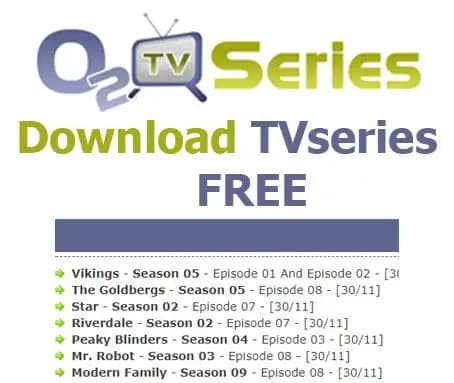Have you received an email supposedly from Facebook saying your account requires enabling “Facebook Protect” for advanced security? You may be wondering if it’s real or a scam.
Is Security@facebookmail.com Legit?

Let’s break down what this email is, how to tell if yours is legitimate, and what to do whether it’s real or fake.
Is “Security@facebookmail.com” a Safe Email Address?
Yes, security@facebookmail.com is an official Facebook email address used for sending security-related communications. If you receive an email claiming to be from Facebook with this domain, it is legitimately from them.
You should carefully follow any directions within a real security email from this address.
What Does the Legitimate Facebook Protect Email Look Like?
Facebook has been sending this special security email to accounts meeting certain criteria:
- Have a large audience or following.
- Run important pages.
- Have strong community significance.
The email comes from security@facebookmail.com and says your account has a wider reach on the platform. Therefore, you may be more at risk of cyber attacks.
To protect these accounts, Facebook encourages enabling Facebook Protect – an exclusive security feature for qualifying users.
While the content seems legitimate, the email creates urgency by saying your account will be locked if you don’t enable Facebook Protect by a deadline. This makes it appear slightly suspicious.
However, official communications from Facebook do contain this kind of urgent language to prioritize security.
Facebook cares about protecting your account and wants you to use Facebook Protect. But could this email also be an elaborate scam?
Is the Facebook Protect Email a Scam?
When large companies send mass emails like this, scammers use it as an opportunity for phishing attacks. They make fake emails with similar content to trick users.
So while uncommon, the Facebook Protect email may be an attempt to access your data. You should verify its legitimacy before taking any action.
How to Check if the Facebook Protect Email is Legitimate?
Follow these steps to confirm your Facebook Protect email is real:
- Check the email address – Legitimate emails come from security@facebookmail.com. Anything else is a scam.
- Watch for links/buttons – Facebook does not include links or buttons to enable Protect. Any that exist indicate a scam.
- View recent emails from Facebook – You can check recent emails from Facebook under Security Settings. Match yours to these to verify it.
If your email meets all 3 criteria, it’s safe to enable Protect through your account’s Security Settings.
If not, the email is fake and should be deleted. Do not click any links or provide personal information in response.
Enabling Facebook Protect
- Log into Facebook
- Click your profile picture > Settings & privacy > Settings
- Select Security and login
- Click Get Started next to Facebook Protect
- Follow the on-screen setup
Note: Facebook Protect is only offered to select accounts at Facebook’s discretion. If you cannot find the option, your account no longer qualifies.
How to Respond to a Fake Facebook Protect Email?
If your email does NOT meet the 3 verification checks, it’s a scam attempt known as phishing. Here is how to respond safely:
- Do NOT click any links or buttons in the email.
- Do NOT download any attachments.
- Block the sender’s email address.
- Delete the scam email to prevent future phishing.
These steps prevent you from accidentally providing private data or downloading malware.
Stay vigilant for other scam attempts as well, like:
- Suspicious links sent via Facebook Messenger.
- Odd posts or messages appear on your Facebook profile.
What to Do if You Fall for the Scam Email?
If you mistakenly click a link or attachment in the phishing email, take these immediate steps:
Account Compromised
If your Facebook profile was hacked:
- Recover your account ASAP using Facebook’s account recovery process
- Check administrator permissions on all pages you manage
- Review recent posts/comments made through your account
- Message friends who may have interacted with the hacker
- Unlink any external sites/apps connected to your Facebook login
Device Compromised
If you downloaded malware to your device:
- Delete suspicious software
- Run a malware scan to remove viruses and protect your data
- Change passwords on accounts accessed from that device
Staying calm and taking quick action will help resolve issues before further damage occurs. Don’t hesitate to contact Facebook support if you need help recovering your account.
Is “Security@facebookmail.com” Legit? How to Stay Safe?
To summarize key points:
- Security@facebookmail.com is Facebook’s official email for security notices.
- Scammers mimic Facebook emails with phishing attempts.
- Verify email sender, links, and recent messages to confirm legitimacy.
- Enable Facebook Protect through Settings for improved security.
- If scammed, act quickly to recover accounts and devices.
While tricksters are crafty, hopefully, these tips better prepare you to identify real vs fake emails from Facebook. Staying vigilant when clicking links and entering information will help you avoid compromises.
Frequently Asked Questions
- Why did I get an email about Facebook Protect?
Facebook sends this email to accounts with large audiences or influence to enable stronger security against potential attacks. Enabling Facebook Protect adds extra authentication and monitoring to lock down your account.
- What happens if I ignore the Facebook Protect email?
If the email is legitimate, nothing happens immediately if you ignore it. However, Facebook strongly encourages enabling Facebook Protect for improved security on accounts with a wider reach. If the email is a scam, ignoring it prevents you from accidentally clicking phishing links or exposing personal info.
- Can I remove Facebook Protect later if I enable it?
Yes, you can disable Facebook Protect at any time through your account’s Security Settings page. However, Facebook may completely remove the option from your account if they decide you no longer meet the eligibility criteria.
- How did scammers send me an email from Facebook’s address?
Scammers did not send the phishing email from an @facebookmail.com address. They spoofed the sender’s address to make it look official, even though the email originated elsewhere. Always check recent emails in your Security Settings to confirm legitimacy.
- What happens if I click links in a fake Facebook email?
Clicking phishing links can expose your login credentials or install malware. If your account is compromised, immediately begin Facebook’s account recovery process. If malware is downloaded, delete it right away and run security scans to remove it.
- Is Facebook Protect the same as two-factor authentication?
No. Facebook Protect and two-factor authentication both add extra security checks but work differently. Facebook Protect monitors for suspicious activity and sends alerts. Two-factor requires special login codes from a trusted device. Using both provides layered defenses.
Also Check:
- How to Promote Instagram Page to Grow on Instagram
- Why Social Media Promotion for Brands is Important
Conclusion:
- Security@facebookmail.com emails requesting Facebook Protect activation are legitimate, but scam versions exist too.
- Verify senders, links, and account history to confirm validity before taking action.
- Enable Facebook Protect through your security settings for improved defense.
- If compromised by a phishing attack, quickly respond to resolve account and device issues.
- Stay vigilant against suspicious emails and links to keep personal data safe.
I hope these tips help you confidently identify real vs phishing emails from Facebook. Please don’t hesitate to reach out with any other questions!