In today’s digital age, managing online subscriptions has become a crucial part of our financial lives. One service that often appears on credit card statements is ProBiller.
But what if you’ve decided it’s time to part ways with this service? How to cancel ProBiller membership is a question many find themselves asking, and we’re here to provide clear, straightforward answers.
ProBiller isn’t a service you directly subscribe to; rather, it’s a payment processor used by many online services, particularly in the entertainment sector.
When you see a ProBiller charge, it’s actually for a subscription you’ve signed up for elsewhere. This can sometimes lead to confusion when you’re trying to cancel.
Whether you’re looking to cut costs, no longer need the service, or simply want to clean up your subscriptions, canceling your ProBiller membership is a process you can handle with the right information.
How To Cancel ProBiller Membership?
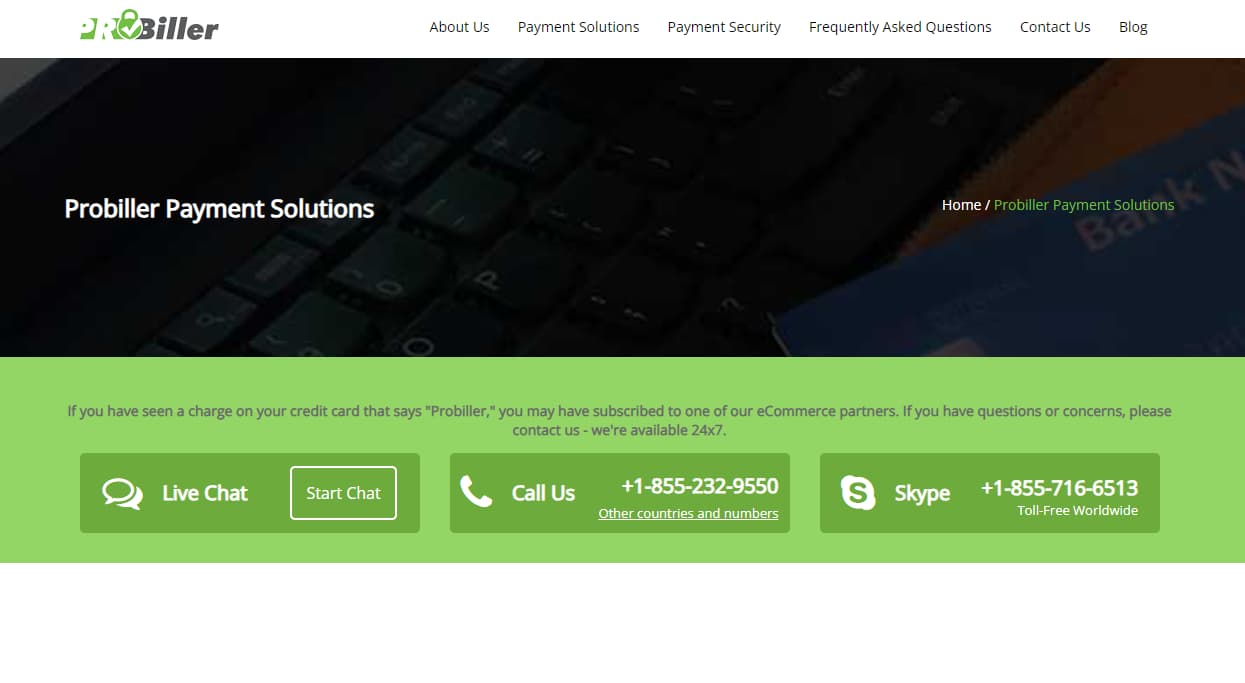
In this guide, we’ll walk you through the steps to cancel your ProBiller membership, explain what to expect after cancellation, and provide tips to avoid unwanted subscriptions in the future.
Remember, how to cancel ProBiller membership might seem daunting at first, but with our step-by-step instructions, you’ll be able to navigate the process smoothly and take control of your online subscriptions.
What is ProBiller?
Before we dive into the cancellation process, let’s quickly explain what ProBiller is. ProBiller is not a service you directly subscribe to.
Instead, it’s a payment processor that many online services use to handle their billing.
When you see a charge from ProBiller on your credit card statement, it’s actually for a service or subscription you’ve signed up for elsewhere.
Why You Might Want to Cancel?
There are many reasons why you might want to cancel a ProBiller membership:
- You no longer use the service
- You want to save money
- You didn’t realize you were being charged
- You’re not happy with the service
- You signed up by mistake
Whatever your reason, you have the right to cancel, and this guide will help you do just that.
Methods to Cancel ProBiller Membership
There are three main ways to cancel a ProBiller membership:
- By phone
- Online
- By email
Let’s go through each method in detail.
Canceling by Phone
Calling customer service is often the quickest way to cancel a subscription. Here’s how to do it:
- Find the number: The ProBiller customer service number is 1-855-232-9550.
- Get your information ready: Before you call, gather these details:
- Your full name
- The email address you used to sign up
- Your billing address
- The last four digits of the credit card you use for the subscription
- Make the call: It’s best to use the phone number associated with your account.
- Speak to a representative: Tell them clearly that you want to cancel your ProBiller membership.
- Stay firm: The representative might try to keep you as a customer. Be polite but firm if you’re sure you want to cancel.
- Get confirmation: Ask for a cancellation confirmation number or email.
- Follow up: If you don’t receive a confirmation email within 24 hours, call back to check on your cancellation status.
Tips for a Smooth Phone Cancellation:
- Call during business hours for faster service
- Be patient and polite, even if you’re frustrated
- Write down the name of the person you speak to
- Take notes during the call
Canceling Online
If you prefer not to talk on the phone, you can try canceling online. Here’s how:
- Go to the ProBiller website: Open your web browser and search for “ProBiller” or go directly to their site if you know the URL.
- Look for customer support: There should be a “Support” or “Help” link somewhere on the page, often at the top or bottom.
- Find the chat option: Many companies offer a live chat feature for customer support.
- Start a chat: Click on the chat button and wait for a representative.
- Request cancellation: Tell the chat representative that you want to cancel your membership.
- Provide information: They may ask for details to verify your account. Be ready with the same information you’d need for a phone call.
- Get confirmation: Make sure you receive a clear confirmation that your membership has been canceled.
- Save the chat: If possible, save or print the chat transcript for your records.
If There’s No Chat Option: If you can’t find a chat feature, look for a “Contact Us” form on the website. You can use this to submit your cancellation request in writing.
Canceling by Email
Emailing your cancellation request can be a good option if you want a paper trail. Here’s how to do it:
- Find the email address: Look for a customer support email on the ProBiller website. If you can’t find one, use billingsupport@probiller.com.
- Write your email: Keep it short and clear.
Here’s a template:
Subject: Request to Cancel ProBiller Membership
Dear ProBiller Support,
I am writing to cancel my membership associated with ProBiller. Please process this cancellation as soon as possible.
My account details are:
Name: [Your Full Name]
Email: [Your Email Address]
Billing Address: [Your Address]
Last 4 digits of card: [XXXX]Please send me a confirmation email once the cancellation is complete.
Thank you for your help.
Sincerely,
[Your Name]
- Send from your account email: Use the email address linked to your ProBiller account.
- Wait for a response: You should get an automated reply quickly. If you don’t hear back within 2-3 business days, follow up with a phone call.
- Keep all emails: Save any emails related to your cancellation request.
What to Do If You Have Trouble Canceling?
Sometimes, canceling a subscription isn’t as easy as it should be. If you’re having trouble, try these steps:
- Be persistent: If one method doesn’t work, try another.
- Keep records: Write down who you talked to, when, and what they said.
- Escalate: Ask to speak to a supervisor if a regular customer service rep can’t help.
- Use social media: Some companies respond quickly to public messages on platforms like Twitter.
- Contact your bank: As a last resort, you can ask your bank to stop payments to ProBiller.
After Cancellation: What to Expect
Once you’ve canceled your ProBiller membership, here’s what you should do:
- Check your email: Look for a cancellation confirmation.
- Monitor your bank statement: Make sure no new charges appear.
- Keep your cancellation records: Save them for at least a few months.
- Follow up if needed: If you see unexpected charges, contact ProBiller immediately.
Preventing Unwanted Subscriptions in the Future
To avoid having to cancel subscriptions in the future, try these tips:
- Read the terms carefully before signing up for any service
- Set reminders for when free trials end
- Use a separate email for subscriptions to keep track
- Regularly review your bank and credit card statements
- Consider using virtual credit cards for online subscriptions
Getting a Refund from ProBiller
If you think you’re entitled to a refund, here’s what to do:
- Check the refund policy: Look for information about refunds on the website where you originally signed up.
- Contact customer service: Use one of the methods above to reach out to ProBiller.
- Explain your situation: Clearly state why you think you deserve a refund.
- Provide evidence: If you have any proof to support your claim (like emails or account usage logs), mention this.
- Be patient: Refund processes can take time, especially if ProBiller needs to check with the company you subscribed to.
- Follow up: If you don’t hear back about your refund request within a week, contact them again.
Remember, getting a refund isn’t always guaranteed. It often depends on factors like how long you’ve had the subscription and how much you’ve used the service.
Frequently Asked Questions
Here are some common questions people have about canceling ProBiller memberships:
- Q: Why don’t I recognize the ProBiller charge on my statement?
A: ProBiller processes payments for many different online services. The charge is likely for a subscription you signed up for on another website.
- Q: Can I cancel my ProBiller membership if I don’t remember what it’s for?
A: Yes, you can still cancel. When you contact ProBiller, they should be able to tell you what service the charge is for.
- Q: Will canceling affect my credit score?
A: No, canceling a subscription shouldn’t affect your credit score. However, if you have unpaid charges, those could potentially impact your credit.
- Q: How quickly will my cancellation take effect?
A: This can vary, but typically cancellations are processed within 24-48 hours. However, you might still have access to the service until the end of your current billing cycle.
- Q: What if I’m still charged after canceling?
A: Contact ProBiller right away. Have your cancellation confirmation ready when you call or email them.
Also Check:
Conclusion
Learning how to cancel probiller membership is an important step in managing your digital finances.
By following the methods outlined in this guide – whether by phone, online, or email – you can successfully end unwanted subscriptions.
Remember to always keep records of your cancellation attempts and follow up if necessary.
While the process might seem challenging at first, staying persistent and informed will help you navigate it successfully.
Take this opportunity to review all your subscriptions regularly, ensuring you’re only paying for services you truly want and use.
With these tools and knowledge at your disposal, you’re well-equipped to take control of your online spending and subscriptions.


